Sometimes Standard Just Is NOT Enough.
Even with all the new, fancy, expensively marketed web analytics tools out there today, Google Analytics has held its own in the digital marketing space. It is the industry standard, the name everyone knows. Of course, GA has its strengths and weaknesses, and let us get real – you do not just wake up one day as a GA expert. However, the day you do wake up and realize that something you are trying to find in Google Analytics just does not quite exist in the standard reports you are used to using – pat yourself on the back – you have leveled up.
Standard Google Analytics reports, in the free version or GA 360 are great. But just as every rose has its thorns, sometimes it takes a few extra steps to create a report that can show exactly the items on which you would like to report. What is great is that with GA custom reports, it is just that – a few quick extra steps – not hours of coding, manipulating, or figuring.
Here is an example. While I typically can use the basic reporting offered down the left-hand menu in GA to provide basic metrics for our main news content website, sometimes I need to utilize Custom Reports under the Customization section at the top to organize certain dimensions and metrics as desired. This usually happens for me either when I want to report on some custom dimensions that we have created relative to the type of content we produce (author, article title, publish date, etc.) or I need to attempt to report on a combination of dimensions and metrics that Google would not organically recommend pairing together like device type and pageviews.
Side note: Each dimension and metric in GA has a scope level associated with it. Pageviews are a hit-level metric while sessions are a session-level metric. Each dimension should only be measured by metrics of the same scope level. Geography is a session-level dimension and can explain things like the number of sessions generated from a specific state (region) or City. Page, (sometimes URL depending on how you are set up) is a hit-level dimension and can be measured by a hit level metric like pageviews. Mixing the two is not healthy, but sometimes it cannot be avoided. Custom reports can help with this.
Custom reports also allow for customized naming of the reports. This can be helpful when scheduling reports sending to end users on an automatic frequency. A more friendly name on a report can be more inviting than one with basic Google Analytics jargon.
Both the free version of GA and GA 360 allow for an unlimited number of custom reports, so customize to your heart’s content. You can also share custom reports with other users. One limitation of custom reports is if you are pulling a lot of data at one time – this may return sampled data in the report within the free version of Google Analytics. This just means that the report will show results based on a representative sample of the site’s total web traffic. Google Analytics 360 should not sample your data – that’s one of the features you are paying for.
Don’t be afraid – give custom reporting a try. You cannot break anything here and after all, you have reached a point where you are ready to start testing the waters of more advanced Google Analytics capabilities – you deserve it.