You own a small business and everyone said you would need a website too. “Build the website yourself”, they said. “Go ahead, check that box to add the Google Analytics code”, they said.
“Sure, I’ll definitely use that information…someday”, you said, inside your head.
Are you collecting data about your website and how people are using it (or not) but have absolutely no idea how to access that data, read it, interpret it or utilize it?
You are far from alone.
Many WYSIWYG (what you see is what you get…gotcha!) do-it-yourself website builders (think Wix, Squarespace, WordPress, etc.) offer the option of adding Google Analytics code to your site before you launch it publicly. This is a great feature and the first step in the right direction towards supplementing your business with an informative, stylish, and engaging web experience. But how do you know that your website is functional, attractive, informative, and engaging? Trust me, your family and friends won’t tell you what they really think.
Let’s put that Google Analytics code to good use. Prove yourself right. Make “someday” be today and use that powerful information that you’ve been collecting to take your business (online or otherwise) to the next level.
Here are 5 simple metrics to familiarize yourself with:
Users
How many people, in a given time period, are visiting my website? Google Analytics allows you to select a time period for which you want to see data about your site. The Users metric attempts to show you an unduplicated number of visitors to your site. There can be overlap when the same user visits from different devices, but for the most part, this measurement gives you a very good idea of how many users are visiting your website. Watching trends in the number of users to your site can help you discover when more people are in need of information about your business. Watching for any extreme changes may help pinpoint issues with the functionality of your site. Knowing what time of day or days of the week users are more likely to visit can assist with advertising and/or business strategies like sales or more beneficial operating hours.
Pageviews
How many times are the pages of my sight being viewed? Let’s say you’d like to see if there are certain days of the week that get more traffic than others. Set your date range for the past month, select the choices to see pageview data by day then run your cursor over the graph to see which days show peaks and which days show valleys. If you own a business that releases new features on Fridays, you might see traffic ramping up towards the end of the week and be a little lower on Sunday – Wednesday. If you launch a digital advertising campaign driving clicks to your website, what return are you getting on your investment in that particular campaign?
Age & Gender (Demographics)
Who is visiting my website? You might have a guess prior to looking at this information because of who you see come through your doors or who calls you on the phone. But what if your online visitors are not the same? You may have a completely different audience visiting your website and could garner additional revenue by catering to that audience. If you are a local bakery and make the finest pastries in town, you may mostly be serving or selling to women who are catering lunches or hosting parties. But online, you may have more men searching for the perfect way to treat their sweet. The same goes for age. Using the age and gender reports in Google Analytics can help you build personas of different types of customers. Maybe your weekday site visitors are younger males looking to set up their laptops and tend to emails while grabbing a bite to eat, but your weekend site visitors are older females looking for a fun spot to lunch with the ladies.
Acquisition
How are people getting to my website? There are many ways people can get to your website and knowing how they do can open a world of opportunity for additional revenue and strategic advertising plans. In the most general terms, Google Analytics will tell you if people are coming:
- – directly to your site (Direct) by typing in your exact URL
- – if people are arriving through a web search in a browser and choosing to click on your link when it shows as a choice (Organic Search)
- – if people arrived on your website by clicking on a link found on social media (Social)
- – if people arrived on your website by clicking on a link found in an email (Email)
or
- – if people arrived on your website by clicking on a link found on another website (Referral)
These are the most basic ways in which your website can acquire traffic. Of course, there are more detailed paths that involve paid digital advertising methods. Your Trib Total Media sales rep can explain those to you while discussing the correct advertising mix for your business.
Site Content
What pages are people looking at the most on my website? Using the All Pages report under Site Content in Google Analytics can show you the most visited pages on your site during the time period you have specified. Knowing what pages are being visited the most (or least) can indicate purposes for which your current and potential customers are most often using your site. Are they generally interested in what you do? Are they trying to find your location or how to contact you? What products do you carry? What’s on your menus? Do these numbers match up with what you expected? If you spend a lot of time perfecting pages on your site that no one is visiting, you may need to re-evaluate their position, content, and importance. These types of analyses can save you time and money and could, quite frankly, save your business.
These 5 things are just the tip of the iceberg. Google Analytics offers so much detail – but let’s not get ahead of ourselves. There are people out there who study this stuff for fun and are lucky enough to make a living doing it. Trib Total Media has a Research & Analytics Department ready to help you make these discoveries. Don’t wait and don’t leave money on the table – talk to your Trib Total Media rep ASAP. We look forward to it!