How do users engage with our site? I wonder what a user’s journey looks like when they visit our site. Is there a way to see a visitor’s path during a visit to our site? It’s been asked and pondered six ways to Sunday and Google Analytics has yet again answered our prayers. If you are using Google Analytics to track your website traffic, don’t be afraid of the GA User Explorer module in the Audience section of the Reports menu.

Upon an initial click into User Explorer, a list of Client IDs is shown along with several columns of data including sessions, average session duration, bounce rate, revenue, transactions, and goal conversion rate. The data shown in those columns report usage by each Client ID within the date range selected.
Each Client ID is a long, 15-20 -character number, usually with a decimal point somewhere in the middle of it. This ID is a unique identifier that GA assigns to each device used to engage with content on your website during the date range selected. The top 9 Client IDs are visible by default but check the bottom right corner to see a total number of Client IDs available for analysis. Client IDs are randomly generated and assigned by Google Analytics and are not able to be cross-referenced with any other identifiable information for a user/device. Once a user/device clears their cookies, the user/device will be assigned a new Client ID upon their next visit to your website.
In addition to seeing columns of data in the User Explorer report, each Client ID is clickable for a drill down into the usage details for each Client ID. Clicking on an individual Client ID opens up a User Report. The User Report provides detailed information on each user/device like the date the user/device last visited your site, what type of device they used, their first date of visiting the site, the channel through which they arrived on your site (organic search, referral, social, direct, etc.). It also provides the source and medium for the acquisition channel as well as a specific campaign, if available.
There are several ways to change the organization of the User Report through filters and sorting options.
The bulk of the User Report illustrates each individual session initiated by the user/device being analyzed during the selected date range. Session behavior is recorded for each day from 1 to an unlimited amount of sessions/day. All pageviews (marked by eyeball icons), all goals (marked by blue flags) completed, and all events (marked by a circle with an arrow) collected are recorded and listed in this User Report. Each session line item is expandable for additional detail and explanation of the page visited, events collected, or goals completed. All items are also marked with a time stamp to show how close together or spaced out each user/device occurs during a session.
The User Explorer report comes in handy for any business curious about user behavior on their website, but in our case, as a publisher, it’s extremely interesting. We publish a lot of new content daily, even hourly. Understanding how much engagement users have with our site during each user session helps us to understand ways to further than engagement, keep those users around long, to build habits for visiting our site and ultimately become subscribers to all or some portion of our content.
Give the User Explorer report a try today and let us know what you think at marketing@triblive.com.