Think of segmentation in Google Analytics like slices of a pie – pizza or otherwise – whatever you are hungry for.
When analyzing your website traffic without using any segments, or by just looking at “All Users”, you are getting a very high-level overview of all that is happening within your site during the date range selected. All reports will show an aggregation of usage by all.
But what if you started cutting into that large pie, creating many different-sized slices, and analyzing them individually? Some would be thin, some fat, some would include lots of the ingredients, some just a few, some would weigh more than others, some would bend or break differently…and this would be exactly the same concept when looking into “slices” of your website audience – or SEGMENTS of your total online audience. Each will have different traits, behaviors, characteristics, and triggers. By learning about these different segments, they can each be treated appropriately before, during, and after interacting with your website.
Here are a few examples of basic segments that can be analyzed. Some already exist in GA, but you always have the ability to create custom segments at any time.
Device Type
Segmenting by device type tells you how users who visit through a desktop (or laptop) computer differ from those visiting through a mobile device or tablet. You may be surprised to see how metrics for each segment of the user differ from each other. Are certain pages more popular through one device versus another? Is one device type group staying on the site longer than another? What time of day is each group more or less likely to be visiting your site? These are all good questions that, when answered, can help formulate ideas for enhancement, and ultimately higher traffic or increased conversions – whichever is a priority for your business at the time.
Acquisition Source
Segmenting by acquisition source – or where traffic comes from to get to your site – is extremely important for determining ROI (return on investment) through different outbound marketing tactics being used – or not being used. Are you spending a bunch of money on Facebook ads and getting no traffic to the site through paid social? Or are you getting lots of traffic through paid social but all of those users are only staying on the site for a few seconds and not converting? Perhaps it’s time to shift some budget away from social media and explore other options that may result in higher ROI. Are there other websites referring traffic to your site on a consistent basis? Do you have a relationship with them? Maybe you could – and maybe you could increase the amount of traffic coming from them even more.
Loyalty Stages
Have you considered if you have a loyal website audience who trusts your content and returns to your site repeatedly? If you provide content or information of any kind, returning and loyal users are likely important to you and your business. It is possible to create a segment that isolates users who visit your site more than, less than, or equal to any number of times that you deem critical. This allows you to analyze your users by loyalty levels to determine how budget and internal resources should be allocated to each level in order to produce desired results. Building loyalty stages would be an example of custom segmentation in Google Analytics.
Geography
If your website is tied to a business that is local to a specific area, you may want to segment traffic to your website by geography to see how much of it even has the potential to convert – or make you money. You may also want to take a look at where visitors from outside of your trade area are coming from and what pages of the site they are interested in. Perhaps you could consider expanding?
These are just a few examples of basic segments that can be used. Custom segments can become complex, but expect your audience to be small the more specific the segment gets. Sometimes the most precious gems of information come from segments. Looking at those slices of the whole pie can offer insights that would never be seen during a larger feast.
There is no limit to the number of segments that can be created in Google Analytics – even the free version. There is a limit to the number of segments that you can apply to a report at one time. There are also are some limits on the date range for certain segments that can only be analyzed in 3-month increments. These are more complex concepts for GA analysts. So for now, create as many segments as you can and have some fun with looking to see how different segments behave. Happy segmenting!