One of the most transformative tools I’ve added to my workflow in recent years is Google Data Studio, now rebranded as Looker Studio. It’s become a go-to for data visualization and reporting in our small-to-medium-sized organization, allowing us to seamlessly share and manage data from our owned and operated digital properties.
Why Looker Studio is a Game Changer
Creating an array of reports that balance numerous non-negotiable requirements is no small feat. Timeliness, accuracy, and organized design are just a few of the essentials for effective data communication. Here’s a look at some key criteria our reporting must consistently meet:
- Timeliness
- Accuracy
- Organized Design
- Flexibility
- Consistency
- Simplicity
- Affordability
All of this must be done in a way that doesn’t require a one-(wo)man team to spend their days chained to endless report generation. Enter Looker Studio.
Easy Consolidation Across Multiple Platforms
Looker Studio allows you to connect with hundreds of 3rd party platforms like Google Analytics, Google Search Console, Facebook, Twitter, and beyond, giving you the ability to consolidate your data and reporting in one place. The updated integrations and connectors make it even easier to pull real-time data from virtually any source your team uses, all without any manual exporting or merging.
Simplified Report Sharing and Automation
What makes Looker Studio even more powerful is its enhanced sharing and automation capabilities. Reports can be scheduled to send automatically to any designated recipients at your preferred cadence. With a few tweaks to your settings, you can share view-only access through a simple link, requiring no additional setup or Google IDs from your recipients. That means fewer barriers to access and a better experience for everyone involved.
Free, Flexible, and Fully Customizable
Best of all, Looker Studio remains completely free and offers new customization options that make designing reports not only easy but also highly flexible. Whether you’re crafting a sleek executive summary or an in-depth analysis, Looker Studio’s dashboard design tools give you full control over layouts, visualizations, and filters.
Unleashing the Power of BigQuery
One of the latest and most exciting features is Looker Studio’s compatibility with BigQuery. This means you can connect to large datasets, enabling “super metrics” that can bring deeper insights into your data reporting. While this feature is something I am eager to explore more fully, it demonstrates the endless potential for expanding your data capabilities as your organization grows.
Success with Scheduled Reports
In our organization alone, we currently distribute over 50 scheduled reports to more than 200 users each month. Looker Studio has empowered us to disseminate data efficiently, bringing valuable insights to our team and clients without the manual labor that traditional reporting requires.
Recap for Clients – Make Reporting Effortless
Recurring reports link to Google Analytics accounts, making web analytics more accessible and actionable than ever before. With these automated reports, you can gain deeper insights into your online presence without lifting a finger – and really, how could it get any easier?
If you haven’t tried Looker Studio yet, now is the time to explore its capabilities and transform how you manage your data reporting.
This post originally published in May 2021. It has been updated to reflect changes to the Google platform.